This weeks lesson on game engines covered building a platformer in UDK and using Kismet to add scripts to a level.
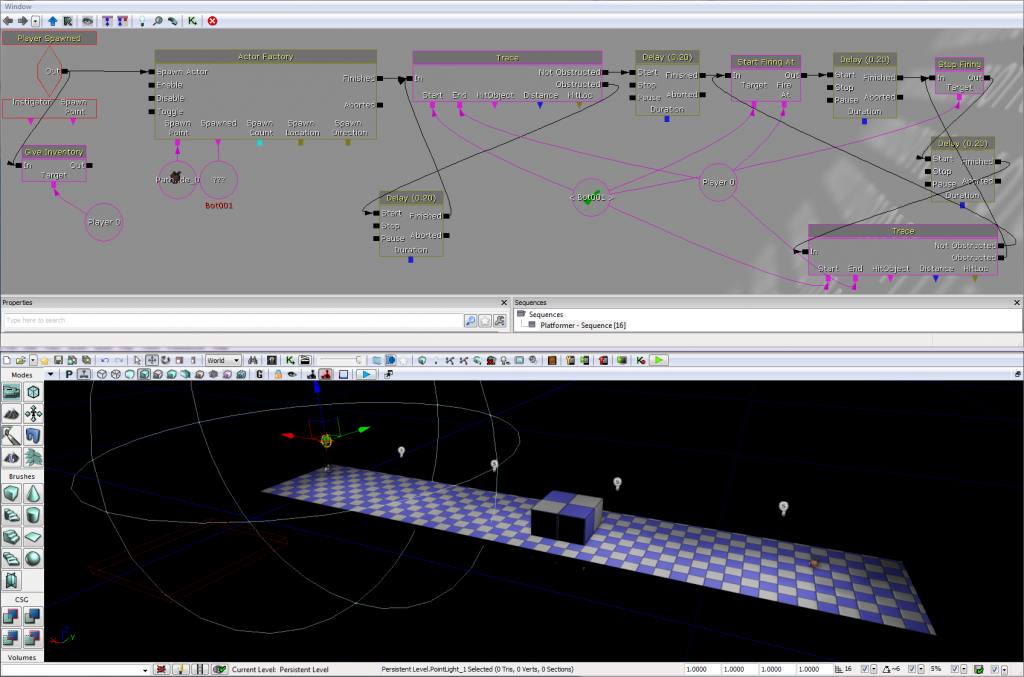
Before we got to building the level we had to make some additions to the scripts which run the program, which Tobe had thankfully prepared for us. If you are interested in how to do this then you can follow the instructions which are available from the Unreal Development Network website.
Once we had the changes in place we began by adding a few geometry elements and a player and enemy spawn location. Then we moved into Kismet, where we began creating custom actions for events; such as, giving the player and the enemy a weapon and adding behaviours for the enemy. This took us through past the end of the lesson but it gives me a solid ground to add more elements and really flesh this piece out to become a full level, which I will do sometime in the future.
I am getting to grips with UDK more and I don’t really find myself getting stuck or falling behind like I did in the first lesson, which is a great feeling.
Martin had us dive straight into texturing this week, using ‘Multi/Sub-Object Textures’ and ‘UV Mapping’.

I must admit; I’m still struggling to work with 3DS MAX. The program interface is not as familiar or intuitive to me as Maya so I find myself falling behind, often having to catch up when I should be practising or playing around with the tools.
We started out by creating a multi/sub-object texture and then we selected the different surfaces on the bridge and applied the corresponding textures which we had chosen from CGTextures. With these in place, we needed to resize, rotate and reshape them to look correct on our model. We achieved this by using the UV editor function, which I found was a lot more intuitive than using the texture editor.
Though I couldn’t get a perfect set of textures for my bridge, I know I will have plenty of time soon to practice these skills over the Christmas break. Which is when I plan to bring together everything I’ve learnt so far, to produce my own environment along with props.

